T710

This configuration can put in 8 x 3.5" harddisk

T710 internal

T710 internal: With the cover taken away, you can see the processor and also the memory slots. Processors are E5502. It can support 144GB memory if all the memory slots are fully populate with 8GB RAM.

T710 internal: There are 6 PCIe slots, 4 are x8, 1 is x16 and 1 is x4 and all are PCIe generation 2 which means each lane can support up to 5.0 Gb/s. There is actually one more PCIe slot which is actually being used to plug the SAS card.
 This configuration can put in 6 3.5" harddisk
This configuration can put in 6 3.5" harddisk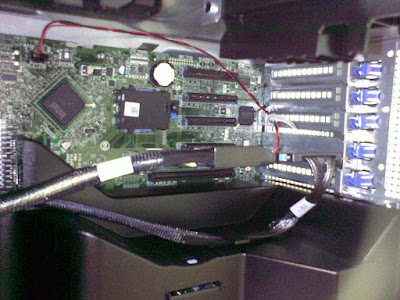 T410 internal: There are 5 PCIe slots and take note that one slot is being used by the SAS card. All slots are PCIe Generation 2 except for slot 3.
T410 internal: There are 5 PCIe slots and take note that one slot is being used by the SAS card. All slots are PCIe Generation 2 except for slot 3.
 This configuration can put in 6 3.5" harddisk
This configuration can put in 6 3.5" harddisk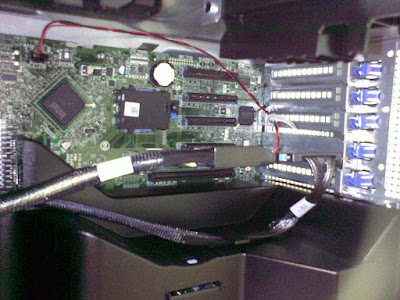 T410 internal: There are 5 PCIe slots and take note that one slot is being used by the SAS card. All slots are PCIe Generation 2 except for slot 3.
T410 internal: There are 5 PCIe slots and take note that one slot is being used by the SAS card. All slots are PCIe Generation 2 except for slot 3.
 This configuration can put in 8 x 3.5" harddisk
This configuration can put in 8 x 3.5" harddisk T710 internal
T710 internal T710 internal: With the cover taken away, you can see the processor and also the memory slots. Processors are E5502. It can support 144GB memory if all the memory slots are fully populate with 8GB RAM.
T710 internal: With the cover taken away, you can see the processor and also the memory slots. Processors are E5502. It can support 144GB memory if all the memory slots are fully populate with 8GB RAM. T710 internal: There are 6 PCIe slots, 4 are x8, 1 is x16 and 1 is x4 and all are PCIe generation 2 which means each lane can support up to 5.0 Gb/s. There is actually one more PCIe slot which is actually being used to plug the SAS card.
T710 internal: There are 6 PCIe slots, 4 are x8, 1 is x16 and 1 is x4 and all are PCIe generation 2 which means each lane can support up to 5.0 Gb/s. There is actually one more PCIe slot which is actually being used to plug the SAS card.