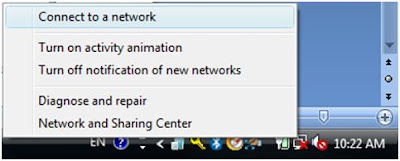
2. On the "Select a network to connect to" window, click on "Setup a connection or network".
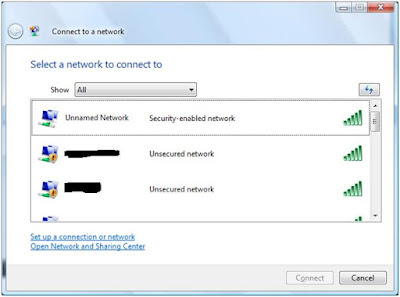 3. On the "Choose a connection option", select "Manually connect to a wireless network".
3. On the "Choose a connection option", select "Manually connect to a wireless network".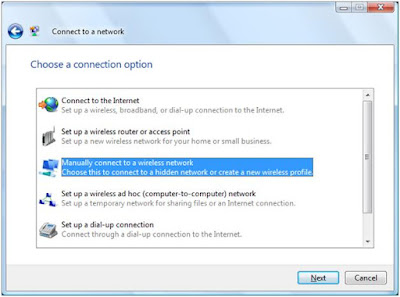
4. On the next window, you need to keyin the required information. For the option "Connect even if the network is not broadcasting", please visit this link to learn more about the secuirity issue on this opton.

5. And lastly, just select "Connect to...".

No comments:
Post a Comment